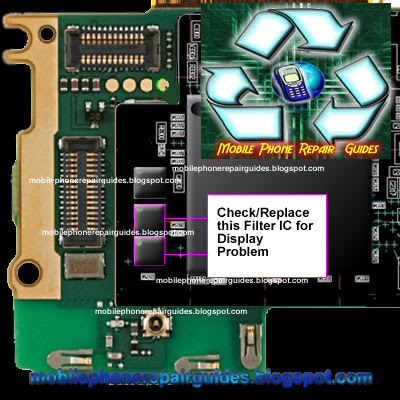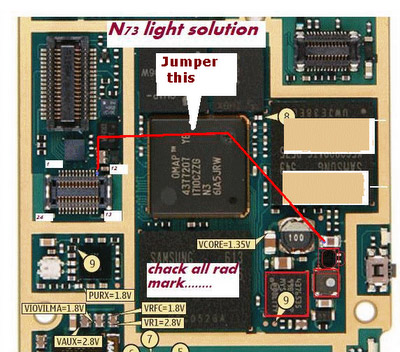
Sunday, 26 February 2012
AppleStation iPhone Tool
0Include Inside:
f0recast-v1.3.exe
greenpois0n.exe
iDetector-v1.0.1.exe
iFaith-v1.4.2.exe
iFirmware Downloader 1.0.exe
iFunBox.exe
iPhone Checker.exe
iREB-r5.exe
iSpirit.exe
iTools.exe
sn0wbreeze-2.1.exe
sn0wbreeze-v2.9.1.exe
tinyumbrella-5.10.06.exe
ToolJail_2.2.exe
redsn0w_win_0.9.4
redsn0w_win_0.9.6b5
redsn0w_win_0.9.6rc9
redsn0w_win_0.9.10b5c
Download Link : AppleStation.com
For confirmation on your account check in email or spam mail.
LG Optimus Q LU2300 hard reset Procedures
0Here's the step by step instruction on how to Hard Reset the LG Optimus Q LU2300, to restore its original factory default settings.
Note: Performing a hard reset is only applicable if your LG Optimus Q LU2300 experiencing a hang-up, unresponsive or frozen when opening or using some application installed.
Here's the following procedures:
Note: Performing a hard reset is only applicable if your LG Optimus Q LU2300 experiencing a hang-up, unresponsive or frozen when opening or using some application installed.
Here's the following procedures:
LG Optimus Q LU2300 Soft Reset/Factory Reset on Menu Settings
1. On main home screen, select Menu
2. Select Settings, then Privacy
3. Select Factory Data Reset
4. Select Reset phone
5. Just enter the Password if prompted, then confirm by selecting Erase Everything
If your LG Optimus Q LU2300 is frozen, hang-up or unresponsive,
1. Turn it off, remove the battery out and reinsert it back again
2. Hold the Home and Volume Down button
3. Press and hold the Power button until it turns on again
4. Just follow the on-screen procedures to reset the LG Optimus Q LU2300
Once the restoring process completes, the LG Optimus Q LU2300 will then reboot, and then it will restore back to its original default state setting again like when you bought it way back then.
How to Factory Reset the Contents and Settings on Apple iPad 2
0Here's how to Factory Reset the Settings or Erase the Contents on Apple iPad 2 after installing and removing many applications and you want it restore back to its original settings.
1. On the Apple iPad 2 home screen, select the Settings icon
2. Select General in the menu to the left of the screen, then tap Reset
3. The two options shows:
1. "Reset All Settings" will restore all of your app settings to their original status
2. "Erase All Content and Settings" will reset all app settings and erase all of your data (photos, apps, bookmarks, music, etc.)
4. The iPad 2 will then reboot after selecting one of the two options above,
5. If you selected "Erase All Content and Settings", you will need to reconnect your iPad 2 to iTunes in order to reactivate it
2. Select General in the menu to the left of the screen, then tap Reset
3. The two options shows:
1. "Reset All Settings" will restore all of your app settings to their original status
2. "Erase All Content and Settings" will reset all app settings and erase all of your data (photos, apps, bookmarks, music, etc.)
4. The iPad 2 will then reboot after selecting one of the two options above,
5. If you selected "Erase All Content and Settings", you will need to reconnect your iPad 2 to iTunes in order to reactivate it
Blackberry curve 8520 stuck in headset activated mode when making a call solution
0Here's a solution for blackberry curve 8520 that the headset shows or in activated mode when making a call or someone calling the unto the device.
If trying to fix this problem do this some simple steps below:
1. Try to upgrade or update the blackberry 8520 firmware.
2. Pull the battery out and reinsert it back again in a few seconds.
If the above doesn't' work, you may then proceed to hardware troubleshooting.
The solution below shows a certain components that needs to be check.
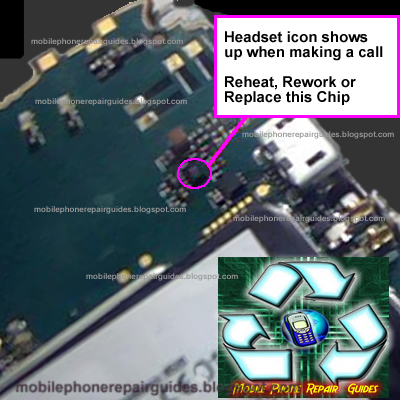
You may first try to clean the headset jack, then reheat, rework or replace the chip shown on the solution above if the problem still occurs.
If trying to fix this problem do this some simple steps below:
1. Try to upgrade or update the blackberry 8520 firmware.
2. Pull the battery out and reinsert it back again in a few seconds.
If the above doesn't' work, you may then proceed to hardware troubleshooting.
The solution below shows a certain components that needs to be check.
Blackberry Curve 8520 headset activated mode solution
You may first try to clean the headset jack, then reheat, rework or replace the chip shown on the solution above if the problem still occurs.
Blackberry bold 9700 Earpiece Speaker Problem Repair Solution
0Just refer to the solution below and locate the highlighted components. Then visually check it, do a re-hot, re-solder or replacement when necessary.
The highlighted components are the filter components for the earpiece speaker, if it become faulty it will result an audio signal interruption through the ear speaker of the Blackberry Bold 9700 .
Here's a step by step guide and a solution to fix Blackberry bold 9700 white screen problem, many users called it a White Screen of Death(WSOD. This solution may help if having a problem issue like below.
Here's what your Blackberry Situation that may possibly fix this solution:
The phone hasn't been anywhere close to water and the moisture stickers are intact. Can still hear tones from incoming call or text messages.
Other than the display screen the phone is fully operational. Dm sees it perfectly, You can still do a blind-call out and receive calls. Only problem is i can only see a bright white screen.
Many sites has been suggesting a solution such as this: Battery pull, wipe, reinstall 4.6, reinstall 5, backup and restore files, clean install, battery left out for 24 hours and installed a new battery but it doesn't fix the problem.
Now, heres' a solution on how to fix a a Blackberry Bold 9700 with white screen problem.
1. Reassemble the Blackberry bold 9700, only do it unless the warranty period has already expired.
Now, locate the highlighted components as shown on the image. These are the display filters. Works as electrostatic discharge (ESD) and electromagnetic Interference (EMI) filters, and once being damaged it will cause and result to a white screen, sometimes being garbled or saturated screen display.
Check those components and have it replaced, you may find these parts from any old Blackberry phone PCB board that are already junked. Just like the one below that taken apart from the damaged Blackberry 9100 PCB board.
Then in place it to your Blackberry bold 9700 display filters. Try replacing one by one then power it again to check, just repeat until all four filters being replace and get the screen display fix.
That's it! all credits goes to Rievax_08 and GSM Solido for the repair tricks. Happy fixing hope this helps.
 |
| The Blackberry Bold 9700 showing a bright white screen display |
The phone hasn't been anywhere close to water and the moisture stickers are intact. Can still hear tones from incoming call or text messages.
Other than the display screen the phone is fully operational. Dm sees it perfectly, You can still do a blind-call out and receive calls. Only problem is i can only see a bright white screen.
Many sites has been suggesting a solution such as this: Battery pull, wipe, reinstall 4.6, reinstall 5, backup and restore files, clean install, battery left out for 24 hours and installed a new battery but it doesn't fix the problem.
Now, heres' a solution on how to fix a a Blackberry Bold 9700 with white screen problem.
1. Reassemble the Blackberry bold 9700, only do it unless the warranty period has already expired.
Now, locate the highlighted components as shown on the image. These are the display filters. Works as electrostatic discharge (ESD) and electromagnetic Interference (EMI) filters, and once being damaged it will cause and result to a white screen, sometimes being garbled or saturated screen display.
 |
| Blackberry Bold Display Filters Components |
Check those components and have it replaced, you may find these parts from any old Blackberry phone PCB board that are already junked. Just like the one below that taken apart from the damaged Blackberry 9100 PCB board.
Then in place it to your Blackberry bold 9700 display filters. Try replacing one by one then power it again to check, just repeat until all four filters being replace and get the screen display fix.
That's it! all credits goes to Rievax_08 and GSM Solido for the repair tricks. Happy fixing hope this helps.
Latest firmwares GT-S5830i,GT-S5570,GT-S5250,GT-P7500
0Model PDA Version Date CSC Country/Carrier Download link Kies -
GT-S5830i S5830IXXLA4 2012 February S5830IODDLA1 Nepal Download 
-
GT-S5830i S5830IXXLA4 2012 February S5830IODDLA1 India Download 
-
GT-S5570 S5570XWKTH 2012 February S5570OXXKT9 Poland Download 
-
GT-S5250 S5250AIKJ1 * 2011 November S5250TIMKJ1 Italy (TIM) Download 
-
GT-P7500 P7500XWLB1 2012 February P7500NSELA1 Sweden (Telia) Download 
S8530XXLA1 Bada 2.0 Upgrade for Samsung Wave II S8530 newest update 2012
0The new firmware with build number S8530XXLA1 (CSC: S8530OXALA1). SamFirmware has just put online a new firmware: S8530XXLA1 (CSC S8530OXDLA1). This is officially released in Italy by Samsung Kies firmware server, an upgrade from previous firmware version S8530XXKF1. it does not only support Italian language but contains all European languages like English, German, Danish, Polski and etc. This firmware build is more stabler than the previous released. All the applications are working great. Social-hub applications, Chat On, Facebook, Dolphin browser, Allshare are working very smoothly.
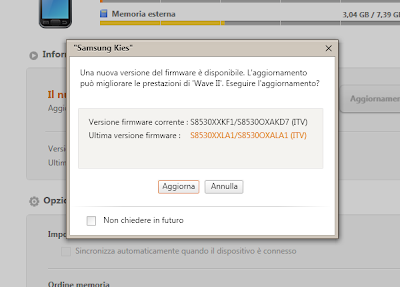
Download the firmware S8530XXLA1. As always flash at your own risk!
S8530XXLA1_S8530OXALA1_ITV
The password to unzip is "samfirmware.com".
How to install and flash:
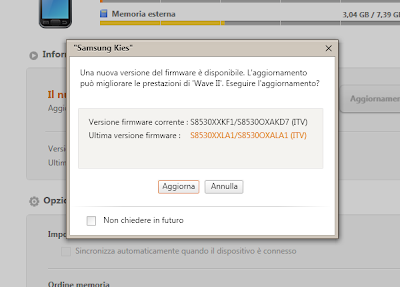
Download the firmware S8530XXLA1. As always flash at your own risk!
S8530XXLA1_S8530OXALA1_ITV
The password to unzip is "samfirmware.com".
How to install and flash:
USB driver
Multiloader v 5.65
BADA 2.0 firmware from samfirmware.com links
S8530XPKH1 http://hotfile.com/dl/126043817/738c80f/S8530XPKH1.rar.html
Password is samfirmware.com
Flashing Bada 2.0 OS on Samsung Wave II S8530
You have to flash it as a "full-firmware" and with bootfiles.
Also, keep in mind that you have to set debug level to low and then you can fully use your bada 2.0 beta version. Even turning the phone off will not crash it.
Just type *#33284*# and debug level to LOW, on BADA 2.0 flashed phone and enjoy the Difference.
Troubleshooting hints if errors may happens while flashing.
Only one thing important, when I flash, after the Bootfiles, i've got a serial port error. So I just unplug/plug my Wave to another USB port, and restart Multiloader (et restart the flash without the bootfiles, because they've already been flashed).
- shutdown while in progress => reason is battery low level => charge it then try once more
- phone can't go pass sim loading in booting progress => may be by CSC was not config, may be by flashing improper (ex. choosing wrong file wrong places)
- Try to reboot without sim card inside the phone. If pass, keyin code *#5239870*# , select line 2 , keyin pass *#27236#* and select proper csc region for ur phone.
- Some times phone can be login without sim (while with sim impos.bl) if wrong csc.
Also, keep in mind that you have to set debug level to low and then you can fully use your bada 2.0 beta version. Even turning the phone off will not crash it.
Just type *#33284*# and debug level to LOW, on BADA 2.0 flashed phone and enjoy the Difference.
Troubleshooting hints if errors may happens while flashing.
Only one thing important, when I flash, after the Bootfiles, i've got a serial port error. So I just unplug/plug my Wave to another USB port, and restart Multiloader (et restart the flash without the bootfiles, because they've already been flashed).
- shutdown while in progress => reason is battery low level => charge it then try once more
- phone can't go pass sim loading in booting progress => may be by CSC was not config, may be by flashing improper (ex. choosing wrong file wrong places)
- Try to reboot without sim card inside the phone. If pass, keyin code *#5239870*# , select line 2 , keyin pass *#27236#* and select proper csc region for ur phone.
- Some times phone can be login without sim (while with sim impos.bl) if wrong csc.
Samsung I5500 Galaxy 5 Service manual/Schematic Diagram
0Here's the Samsung Galaxy 5 I5500 Service manual download links we spotted on the net, Also known as Samsung i5500 Corby Smartphone, Samsung Galaxy Europa, Samsung Galaxy 550 with Android OS version, v2.1 (Eclair), upgradable to v2.2. This repair manual includes the following files listed below:
Disassembly and Reassembly Manual, Product Specification, Exploded View, Electrical parts & Parts list PCB board layout and Schematic diagram.
This also includes the Samsung I5500 Galaxy 5 Repair Guides and Troubleshooting for the following problems like:
* LCD Display problem - Abnormal Display
* Touch Screen Problem - Touch Screen Not Working
* Power ON problem- Power On does not work
* Initial Failure problem - Hang, frozen and restart
* Not Charging Problem - Abnormal charging
* Sim Card problem - insert sim card error, sim card not detected or recognize
* Micophone Problem - No voice call sound transmit
* Speaker problem - buzzer speaker malfunction
* Bluetooth and WiFi problem -Bluetooth and Wifi operation failures
* Camera problem - Camera Function not working
* GSM network signal problem - No Signal on GSM network
* WCDMA network signal problem - No signal on WCDMA network
Samsung I5500 Galaxy 5 / GT-I5500B / Corby Smartphone / Galaxy 550 service manuals, assembly - disassembly instructions, troubleshooting guide and schematics downloads
Heardsolution.blogspot.com
Heardsolution.blogspot.com 2
Heardsolution.blogspot.com 3
Heardsolution.blogspot.com 4
Samsung I6220 Star TV Service manual , Schematic and Disassembly
0This is the service manual the Samsung I6220 Star TV Repair Guides and Troubleshooting for the following problems like:
* Software Downloading - Firmware programming
* Touch Screen Problem - Touch Screen Not Working
* Not Charging Problem - Abnormal charging
* Power ON problem- Power On does not work
* Initial Failure problem - Hang, frozen and restart
* LCD Display problem - Abnormal Display
* Micophone Problem - No voice call sound transmit
* Camera problem - Camera Function not working
* Speaker problem - buzzer speaker malfunction
* Sim Card problem - insert sim card error, sim card not detected or recognize
* Bluetooth and WiFi problem -Bluetooth and Wifi operation failures
* GSM network signal problem - No Signal on GSM network
* WCDMA network signal problem - No signal on WCDMA network
The documents also attached are Disassembly and Reassembly Manual, Product Specification, Exploded View, Electrical parts, Parts list PCB board layout , Block and Schematic diagram.
Samsung I6220 Star TV service manuals, assembly - disassembly instructions, troubleshooting guide and schematics. Check the download links below:
Note: we only spotted this links, we do not host or upload the files.
1/Heardsolution.blogspot.com
2/Heardsolution.blogspot.com
Samsung Omnia I900 Hardware Repair Guide and Service manual
0his is the service manual for Samsung Omnia I900 for hardware problem failures such as the following below:
Samsung Omnia I900 Power problem
Samsung Omnia I900 Receiver speaker problem
Samsung Omnia I900 Buzzer Speaker problem
Samsung Omnia I900 MIC problem
Samsung Omnia I900 Keypad problem
Samsung Omnia I900 Sim card problem
Samsung Omnia I900 memory card problem
Samsung Omnia I900 Bluetooth problem
Samsung Omnia I900 No Network problem
Download Samsung Omnia I900 Repair Guide
How to remove and unlock Nokia X3 security code using MXke
0Here's a step by step instruction on how to remove and unlock forgotten security code on nokia X3 by using MXkey mobileEx professional service suite.
Procedures:
You need corresponding USB cable and mxkey service suite.
Open Mxkey
Select Nokia USB ROM then connect
Select Nokia Tools(BB5 tab)
Select Model(X3)
Select flashfile(to detect phone in bus check )
Click bus check(if the phone detected and shows the info,proceed to the next step)
Then Click Service then Reset all..
If the X3 cannot be detected via USB and been already installed Nokia Connectivity Cable Driver, Just
try not to hold long the power key, don't allow to power up your phone, just press power on and if it is detected release it immediately.
Here's the codes log for a successful security code unlocking on Nokia X3 device.
Procedures:
You need corresponding USB cable and mxkey service suite.
Open Mxkey
Select Nokia USB ROM then connect
Select Nokia Tools(BB5 tab)
Select Model(X3)
Select flashfile(to detect phone in bus check )
Click bus check(if the phone detected and shows the info,proceed to the next step)
Then Click Service then Reset all..
If the X3 cannot be detected via USB and been already installed Nokia Connectivity Cable Driver, Just
try not to hold long the power key, don't allow to power up your phone, just press power on and if it is detected release it immediately.
Here's the codes log for a successful security code unlocking on Nokia X3 device.
LG Phoenix Hard Reset Procedure
0Step by step instructions on how to hard reset the LG Phoenix.
Please note that all data will be deleted from the LG Phoenix as a result of this procedure. This process may or may not delete data stored on the microSD card. We recommend backing up all of your personal data before proceeding.
This is how to factory reset the LG Phoenix to clear all data and restore its original factory default settings.
Factory Data Reset on Menu Settings:
1. From Home screen, select menu
2. Select Settings, then Privacy
3. Select Factory data reset
4. Select Reset phone
5. Enter the password if prompted, then select erase everything
If the LG Phoenix is frozen, Try to do a hard reset through button combination:
1. Shut the power OFF or pull the battery out and reinsert it again
2. Press and hold the Power button and Volume Down button until the device turns on
4. A menu like Fastbook, Recovery, Clear Storage, and Simlock appears.
5. Just select Clear Storage by pressing the Volume Down button
6. Then Press and release the Power button
7. Confirm: Volume Up for YES and Volume Down for NO
That's it! just wait 'till the phone completely reboots.
Once the wipe is complete, the LG Phoenix will then return back to its factory fresh state settings.
Sprint HTC Arrive Soft /Hard Reset, Format Factory Settings
0There are still plenty of options and an ever-growing list of apps and games available in the Windows Marketplace for HTC Arrive. But the tweaking may end up if you decide to sell or give to others your HTC Arrive and buy a new phone. And you want to restore the settings to its original default settings so that all of your files and personal information cleared from memory..
Here's a steps on how to hard reset your HTC Arrive:
1. On the home screen, swipe left to expose your app list
2. Tap Settings
3. Scroll down and tap about
4. Tap reset your phone
5. Tap yes to confirm, then tap yes to confirm again
The phone will then reboot and return with a factory fresh settings.
T-Mobile T839 Sidekick 4G Hard Reset to Factory Default Settings
0T-Mobile T839 Sidekick 4G Hard Reset to Factory Default Settings
These are the steps and procedures on how to hard reset the T-Mobile T839 Sidekick 4G with Android OS, v2.2 (Froyo), 1 GHz ARM Cortex-A8 processor, PowerVR SGX540, GPU, Hummingbird chipset.
This is a simple guide if you want to return the device to its original factory settings again.
This is a simple guide if you want to return the device to its original factory settings again.
Please note: Just make a back up copy of all your personal data before proceeding because the result of this process will delete all data you previously installed on the device. Performing a factory reset is only advisable if you want to return back the phone to its original factory default settings and also fix some abnormal functions of the device.
T-Mobile Sidekick 4G Factory data reset:
1. On the main home screen, select menu
2. Select Settings, then Privacy
3. Select Factory data reset
4. Select Reset phone
5. Enter the password if prompted, then confirm by selecting Erase everything
T-Mobile Sidekick 4G Hard reset, this may help if the phone experience some hang or frozen on some applications:
1. Turn the phone's power off. Take the battery out from the device, wait a couple of seconds and reinsert it back again.
2. Now, Hold the Volume Down button
3. Then press and hold the Power button until the device turns on
4. A menu will show up like: Fastbook, Recovery, Clear Storage, and Simlock
5. Just select Clear Storage by pressing the Volume Down button
6. Then press and release the Power button
7. Select Volume Up if YES and Volume Down for NO
Once the reset process is complete, the phone will then reboot to its factory fresh state settings.
Any data including third-party applications previously stored from the HTC Sensation already wiped or deleted.
T-Mobile Sidekick 4G Factory data reset:
1. On the main home screen, select menu
2. Select Settings, then Privacy
3. Select Factory data reset
4. Select Reset phone
5. Enter the password if prompted, then confirm by selecting Erase everything
T-Mobile Sidekick 4G Hard reset, this may help if the phone experience some hang or frozen on some applications:
1. Turn the phone's power off. Take the battery out from the device, wait a couple of seconds and reinsert it back again.
2. Now, Hold the Volume Down button
3. Then press and hold the Power button until the device turns on
4. A menu will show up like: Fastbook, Recovery, Clear Storage, and Simlock
5. Just select Clear Storage by pressing the Volume Down button
6. Then press and release the Power button
7. Select Volume Up if YES and Volume Down for NO
Once the reset process is complete, the phone will then reboot to its factory fresh state settings.
Any data including third-party applications previously stored from the HTC Sensation already wiped or deleted.
Sony Ericsson Spiro W100i Volume Up/Down Button Switch Repair Manual
0The volume up and down switches of Sony Ericsson Spiro W100i and W100a is connected to the Keypad filter IC and associated the keypad keys 1, 4, 7 and * star. If both said keypad keys also doesn't work, you may then consider that the problem lies on a faulty EMI filter IC. Replacing it might well fix the problem.
Sony Ericsson Spiro W100i LCD Screen Display Problem Repair Solution
0Repair hints on Sony Ericsson Spiro LCD Screen Display Problems.
1. Check the LCD Screen Module, have a new LCD screen replacement if damaged.
2. Check the LCD flex ribbon cable wire, replace if damaged.
3. Check the Flex Pin Connectors, clean if oxidized, resolder and replace if necessary.
4. Check the upper keypad PCB board. Replaced if damaged.
5. If the above procedures won't fix the problem, re-hot or rework the CPU IC.
1. Check the LCD Screen Module, have a new LCD screen replacement if damaged.
2. Check the LCD flex ribbon cable wire, replace if damaged.
3. Check the Flex Pin Connectors, clean if oxidized, resolder and replace if necessary.
4. Check the upper keypad PCB board. Replaced if damaged.
5. If the above procedures won't fix the problem, re-hot or rework the CPU IC.
Sony Ericsson Spiro w100i,w100a Hardware Problem Repair Guides and Manual
0SE Spiro w100i,w100a Power On and OFF problem
SE Spiro w100i,w100a Restart or auto shut off randomly problem
SE Spiro w100i,w100a LCD Screen Display problem
SE Spiro w100i,w100a LCD backlight LED problem
SE Spiro w100i,w100a Numeric keys, Navigation keys and Volume Keypad problem
SE Spiro w100i,w100a Microphone Problem
SE Spiro w100i,w100a Ear Speaker problem
SE Spiro w100i,w100a Buzzer Speaker problem
SE Spiro w100i,w100a Camera problem
SE Spiro w100i,w100a FM radio problem
SE Spiro w100i,wi00a Bluetooth problem
SE Spiro w100i,w100a Insert Sim card or Sim not detected problem
SE Spiro w100i,w100a Not Charging problem
SE Spiro w100i,w100a network Signal problem
SE Spiro w100i,w100a Handsfree problem
Download the Sony Ericsson Spiro W100i and W100a Service Manual
Download heardsolution.blogspot.com
Nokia E73 Mode Solutions - hardware repair guide
0E73 mode LCD display problem solution
E73 Mode Keypad Failure solution
E73 Mode LCD display and keypad backlight solution
E73 Mode Bluetooth failure solution
E73 mode Camera hardware failure
E73 mode Earpiece speaker solution
E73 mode Ringer solution
E73 mode hands free solution
E73 mode No network signal solution
E73 mode power on off button switch jumper ways
Download Nokia E73 mode solution
Subscribe to:
Comments (Atom)